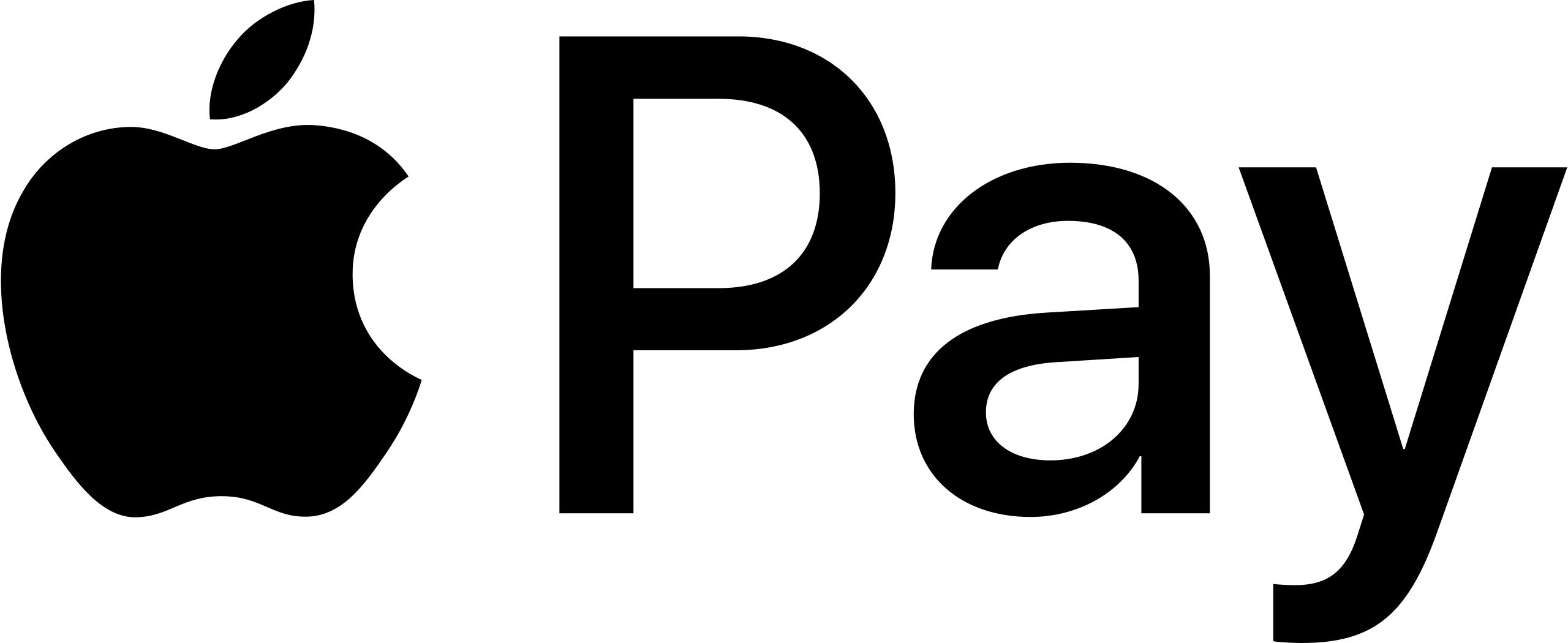What Is Apple Pay?
Apple Pay is a contactless mobile payment service launched in 2014 by Apple, the well-known giant. It is a digital wallet that "lives" in your mobile device's Wallet app.
This service offers fast, anonymous, and secure transactions in UK online casinos directly from your iOS (iPhone, Apple Watch, iPad, and MAC) device with a few taps. I will cover the details in a later section.
![apple pay company logo]() |
| Payment method type | Digital wallet (e-Wallet) |
| Developer | Apple |
| Year founded | 2014 |
| Company headquarters | California, USA |
| Authentication methods | Face ID, Touch ID, PIN, and passcode |
| Country availability | Europe, Africa, Latin America, North America, Asia, Australia |
| Technology | EMV Payment Tokenisation Specification |
| Compatibility & Devices | iOS, requires NFC |
| Availability | 24/7 |
How To Use This Service at UK Apple Pay Casinos?
Joining the Apple Pay app is super easy. You don’t have to be a tech whiz to play at UK Apple Pay casinos. You just need to know a few basic things to do on your iOS device.
Set up Apple Pay
Before using this service in Apple Pay UK online casinos, you must first set it up. Here's how you can get this done with:
- Create an Apple ID. If you already have one, jump to step 2.
- Launch the Wallet app on your device.
- Press “+” to add a card.
- Manually input your card details or take a photo of it, and the app will automatically fill in the forms for you.
- Read & agree to the terms and conditions.
- Verify your card. You will receive an SMS 6-digit code to input on the app to confirm it.
- Follow the instructions on the app to complete the process.
Make a Deposit With Apple Pay
- Choose a UK Apple Pay casino from this page. They are all UKGC-licenced and safe to play at, rest assured.
- Create an account and complete the KYC verification.
- Go to the cashier section.
- Select "Deposit".
- Choose Apple Pay as your preferred deposit method.
- Input the desired amount of funds you want to add to your account.
- You will be asked to authenticate the transaction in the Wallet app. You can either input your passcode, or you could use biometrics for faster payment.
- Once you do so, your deposit will be processed.
Withdrawing via Apple Pay
The withdrawal process is pretty much the same as the one for making a deposit. However, keep in mind that withdrawals need to be verified before they can be processed.
The casino will verify your identity and eligibility to withdraw the funds, and only after, will the funds reach your wallet. It can take up to a couple of days.
Attention
Some casinos might let you use this service for withdrawals, but many of them do not. Make sure to do your due diligence before knowing for sure.
Freak Tip
I know how good it feels to get access to your funds instantly. If you're looking for a fast payout UK casino, know that we have a dedicated page that you can check out.
Apple Pay: Features You Should Know About
Here, we will be taking a closer look at what Apple Pay offers to users and how it can be a good service to use to make deposits in UK online casinos.
Security & Privacy
Apple boasts great security and privacy features via Apple Pay.
Firstly, to complete an Apple Pay purchase, you must enter a passcode or use biometrics such as Touch ID and Face ID.
Plus, you can set up your device with 2-factor authentication, meaning you'll receive a private log in code every time you use the platform.
This allows you to keep your banking information safe in your Apple Pay account and never risk entering it on other online platforms by mistake.
Additionally, Apple does not store your card number on your device or the Apple servers. Likewise, it does not share it with merchants.
Note
When using Apple Cash, some of your information is stored, but only for troubleshooting, fraud prevention, and regulatory purposes.
Freak Tip
You can enhance your privacy by avoiding sharing your email address with online merchants. To achieve this, use the "Hide my Email" feature, which creates a unique and random email address for your use.
However, be aware that some casinos might match the email address you used to create your account to the one registered to your payment method. You should contact customer service to ensure this is alright with them.
Fast Transactions
You can start playing immediately when paying with Apple Pay since the app processes transactions in a few seconds.
No Fees For Using The Service
While most payment services impose fees, Apple Pay does not. You may still come across some, but they come from your card issuer or UK online casinos you play at - not Apple.
Using Apple Pay Outside of the UK
Besides the UK (of course!), Apple Pay is also available in many other countries across Europe, Asia-Pacific, Latin America, North America, Australia, and the Middle East.
You can use Apple Pay when abroad, on vacation, and whatnot, as long as the country you're visiting accepts contactless payments.
Remember
Do keep in mind that there might be fees for using the service overseas. Make sure you discuss the topic with your bank before your departure.
Accessibility: What Devices Can Run It?
You might expect that all iOS devices are compatible with Apple Pay, but, unfortunately, that is not so.
Remember what I said earlier, about the service being enabled by the software update to iOS 8? Well, this enabling was not retroactive.
That being said, Apple Pay is only available on iPhone 6 and later versions, that have NFC. If you are still using an older iPhone, you cannot access Apple Pay. It's a bit of a blunder, but it is what it is.
Tip
For a full list of devices compatible with Apple Pay, check out the developer's dedicated page. It is the most up-to-date source which you can get such info from.
Convenience & No Installation Needed
Other mobile payment apps require installation on your device before you can use them, but Apple Pay comes pre-installed on your device.
It is built-in on iPhone, Apple Watch, Mac, and iPad devices.
Also, you can use it as you would any card, with a simple difference: you don't have to carry it anywhere.
Gone are the days of worrying about misplacing it in your coat, forgetting it at home, or losing it and having to endure the long process of card cancellation and replacement.
Advantages & Disadvantages of Using Apple Pay
You can check the table below for a better overview of the Pros and Cons of using this payment method. It summarises the info that I wrote above.
| Pros | Cons |
| Created by the renowned Apple Company | Only available on iOS devices |
| Instant deposits | Withdrawals are rarely possible |
| Built-in privacy & security | Not all cards are compatible |
| Free to use | Not available In all markets |
| No fees | Not accepted by all banks |
| Widely accepted at UK Online Casinos | Not all UK online casinos accept it |
| Biometric authentication (Face ID & Touch ID) | Common target for scammers & fraudsters |
Author Note
Personally, I think that the good heavily outweighs the bad, and this is one of the most trustworthy payment services for UK mobile casinos.
Who's Helping You When Stuff's Going Down?
As Placebo said: a friend in need is a friend indeed. What good would a payment service be, if it weren't offering you ways to solve any issues you encounter while using it?
From my personal experience, the company has a respectable Customer Support service. When I noticed an unusual payment that I didn't recognise in my account history, I swiftly contacted the support team - they froze my account and issued me a refund within a couple of hours.
That being said, here's what you can expect from the Customer Support service:
- Dedicated Apple Pay Support portal page;
- 24/7 customer service with real operators;
- FAQ section;
- Community discussion threads.
Freak Tip
Keep in mind that a casino's customer support is just as important as the assistance provided by the chosen banking option.
Apple Pay vs. Apple Wallet vs. Apple Cash
There is a distinction between these three concepts. Although they are usually intertwined, they serve different purposes.
Apple Wallet
Apple Wallet is a storage app that can store various cards: prepaid, debit, credit, and loyalty cards. You add these cards to it, and then pay with them via Apple Pay.
Basically, it is the central hub for storing your cards.
Trivia
Apple Wallet was previously known as Passbook. If you find any mentions of Passbook in older articles online, know that it refers to the Wallet.
Apple Cash
Apple Cash is a peer-to-peer payment service similar to Venmo (which is far more popular). You use it to send and receive funds from other people.
Moreover, you can spend these funds via Apple Pay.
The Skeletons In Its Closet
I don’t wanna be that person, but, it is expected from a company of this calibre to be involved in a couple of scandals. So bring out the popcorn, and let’s see what's up.
Market Monopoly
The main scandal that Apple was involved in, linked to its Apple Pay service, is quite interesting, to say the least.
The company was sued with the claim that it abuses its market influence and coerces users to use Apple Wallet. Here’s what the accusers had to say:
- Card issuers pay up to £818.055 Million in fees every year, and £0 for functionally identical Android wallets;
- Apple Pay charges banks a 0.15% fee for credit card transactions and a 0.5 cent fee for debit transactions using the service, whereas Android charges no fees;
- Apple forbids the installation of apps outside of the App Store (including Google Pay and Samsung Pay), claiming it's for users’ safety, but it's to fend off competition.
Targeted By Fraudsters
Apple Pay has been involved in some fraud-related scandals, but not exactly the way you’d expect.
The service properly encrypts user data, it’s just that banks do not take enough safety measures.
Basically, criminals attempt to steal credit card details, add them to their Apple Pay account, and use the funds.
Author Input
I don’t think that Apple Pay is to blame for this. It is something that happens to other similar payment methods as well, and cannot be controlled by Apple. It’s up to the banks to up their game.
Note
Business Insider reported in 2015 that Apple Pay had a fraud rate of 6% of transactions.
Common Scams To Look Out For
Apple impersonators claiming there is an issue with your iOS device.
By far, the most common scam is when a fraudster pretends they are from Apple Tech Support and have identified an issue with your device.
They then apply various tactics to get your funds, under the pretense of fixing your device.
Example
- Ask you to install a screen-sharing app on your device to "see and troubleshoot" the issue
- Ask for your private information, including your account password (a Customer Service operator will NEVER ask for your information; they do not need it to fix your problem), to identify you
- Ask you to straight up send them funds via Apple Cash (no shame!) to "test your device"
Text message claiming that your Apple Pay has been suspended
You may also receive a text message asking you to click on a link to reactivate your account. This link will redirect you to a web page that will try to steal your data.
If it looks like a duck and quacks like a duck, it must be a duck.
SMS or email telling you that somebody accidentally sent you funds
Another scam is when you receive a message saying that you accidentally received funds that were meant for somebody else.
The purpose of this message is to convince you to "return" the funds back to the sender.
How To Protect Yourself
Here are some tips that can help protect you against Apple Pay scammers:
- Only send funds to trustworthy websites and people;
- If you receive a warning that Apple considers a transaction to be risky, take note of it and cancel the transaction;
- Do not share information with anyone claiming to be from Apple. Know that the company will never ask you for your Apple ID or any other sensitive info.;
- Never click on any shady links that you receive;
- Set up a screen lock on your device, so that you're protected from robbers.
Important
While we're on the topic of protecting yourself, I'd like to reassess the importance of playing responsibly.
Your mental health is of top priority, and so is your financial security.
Take care of yourself and set up self-limits to ensure that gambling remains a hobby - nothing more.
What Other Uses Does Apple Pay Have?
You can also use Apple Pay for activities other than gambling, if that floats your boat.
Here are some examples of other things you can do with it:
- Make purchases both online and at the counter;
- Subscribe to Apple Music, Apple News+, and Apple TV;
- Purchase Apps And Games on the App Store;
- Upgrade your iCloud storage;
- Pay for public transport.
Brief Historical Overview Of Apple Pay
Everyone and their mother knows who Apple is, but the story of how Apple Pay came to be is lesser-known. I dug up some old articles to learn more; here's what I gathered:
The Creators
Apple Pay was born as a project between Apple and three finance giants: Visa, Mastercard, and American Express.
The Concept
The creators worked on the service for years, attempting to come up with a revolutionary payment service that would replace the traditional ones.
Their vision was to create a system where single-use digital tokens would eliminate the need to transfer personal information.
The Announcement
The company officially announced Apple Pay at Apple's iPhone 6 event on September 9, 2014.
The USA Launch
Shortly after, Apple Pay went live in the USA on Monday, October 20, 2014. It was launched alongside the free software update to the new iOS 8 and set to run on all devices running iPhone 6 and later versions.
Although it was only available to US customers initially, it rolled out to other markets as well.
The UK Launch
Apple Pay became available in the UK on June 8, 2015.
Note
In 2023, Apple introduced Tap to Pay on iPhone in the United Kingdom.
Apple Pay Alternatives: What Else Is On The Market?
Apple Pay may not be everybody’s cup of tea. There are some alternatives you are free to try out.
If you own an Android instead, you have two UK casino mobile payment methods that work very similarly: Samsung Pay & Google Pay.
I also recommend you give Boku a try, to pay directly with your phone bill instead of a card.
Samsung Pay
Samsung Pay is a mobile payment method available to users of Samsung Galaxy Phones.
Google Pay
Google Pay is the Android alternative to Apple Pay. The main difference between it and Samsung Pay is that it’s available to users who have devices other than Samsung as well, e.g. OnePlus.
If this sounds good to you, feel free to explore our list of UKGC-licenced Google Pay casinos.
Boku
Another alternative that can come in handy is Boku. It is a pay-by-phone method, meaning the payment you make in UK Boku casinos is added to your phone bill.
Freak’s Verdict
Gamblers running iOS can use Apple Pay fully confident in its ability to safeguard any and all sensitive data. If you'd like to try your hand at a UKGC-licensed Apple Pay casino, this is a great time to end this article and let you explore on your own!