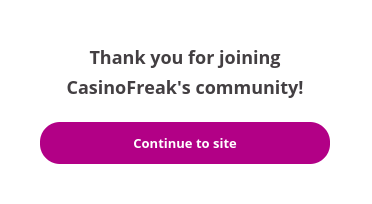You just reached an important part of your journey with CasinoFreak: The creation of your own account!
This guide will show you the steps to take when signing up on our platform. Additionally, you will learn what benefits are unlocked when you become a member.
Note
Everyone that is over 18 years old can open an account on this platform.
Join Our Community
When you first reach CasinoFreak, on the upper bar you will see three elements: the logo, the search bar, and the log-in option.

Push the login button, then opt for the Join Our Community option. Here you can enter your email address, password, and a preferred username.
Tips
You can choose any username you want, but the password must have a maximum of 13 characters.
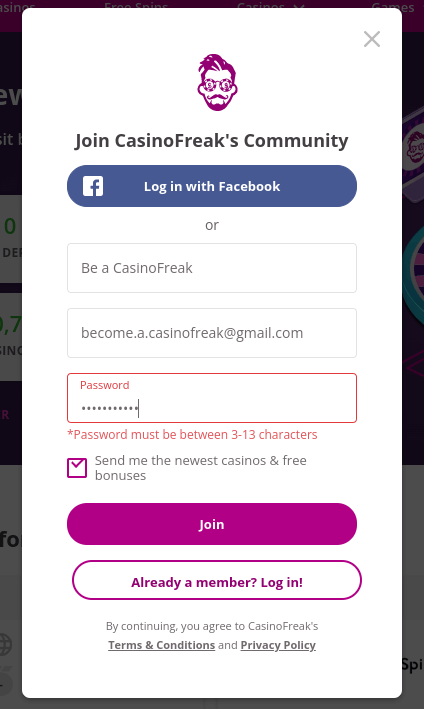
After you are ready-steady, push the Join button and check your email inbox for the confirmation code. Don’t forget to check the spam folder as well!
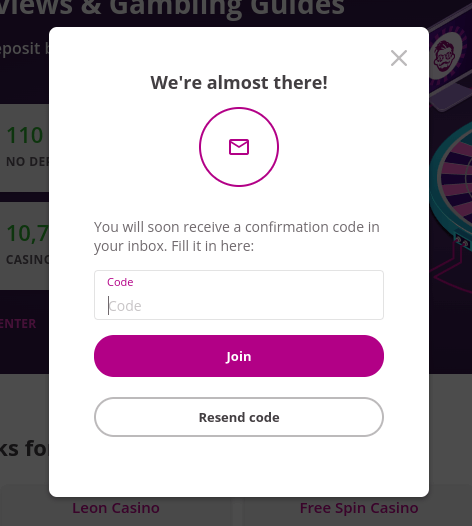
You will have to insert the code in the special box that appears as a final step of the registration process. If you don’t receive the confirmation code in the first two to five minutes after requesting it, press the Resend Code option. If this doesn’t work as well, don’t hesitate to contact our support team.
Join on Mobile
If you visit CasinoFreak from your smartphone, things are slightly different. To start the signup process go to the upper bar and press the profile icon on the right.
You will be welcomed by a join page. Same as for the desktop, enter a username, email address, and password. You will then have to enter the confirmation code you receive by email. Additionally, you can follow the link from the email to activate your account.
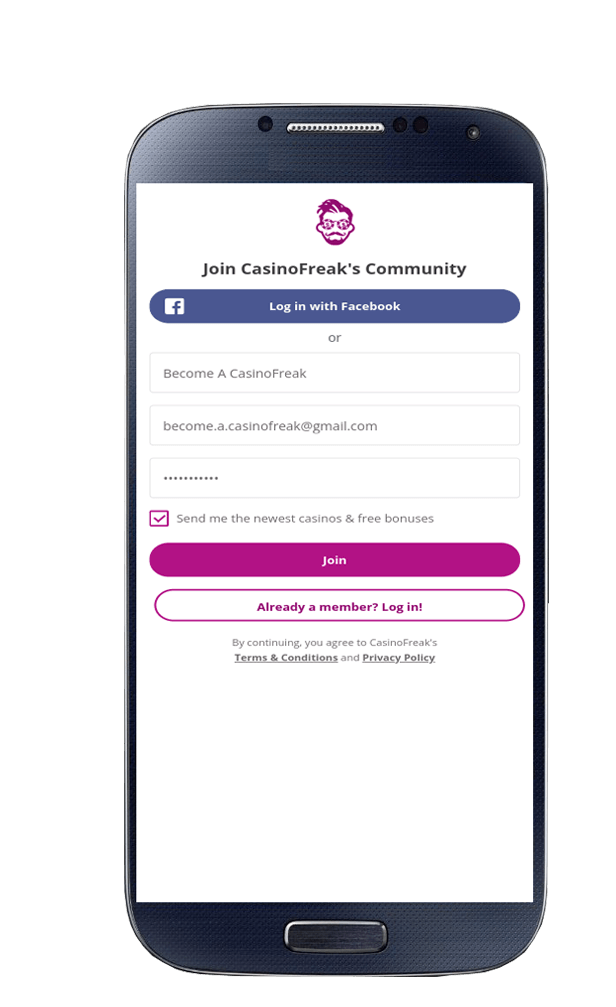
Tips
If you don’t want to go through all the fuss of creating an account the old-fashioned way, you can always register using your Facebook account.
After the account is created, you can visit your profile from the right upper corner of the page where details about your account can be found.
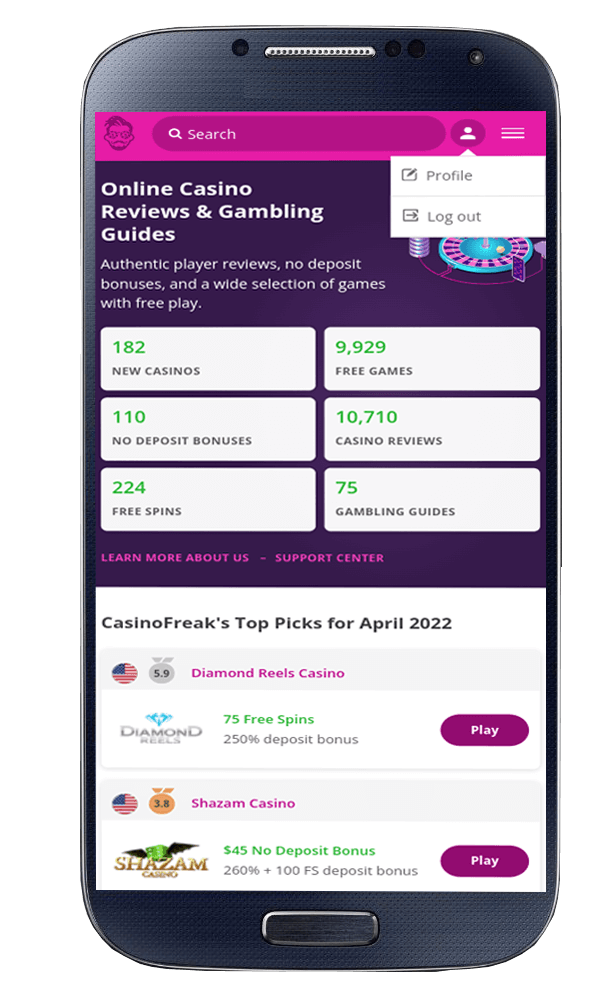
Your Account - Your Casino Paradise
Welcome to CasinoFreak! You are now a member of our community. Having an account helps you leave reviews on the dedicated pages for online casinos.
To enter your profile, head over to the upper bar from where you can enter your profile details or log out.
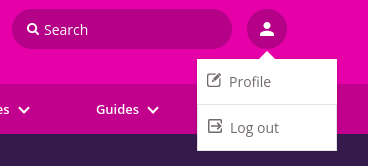
Under the profile section, you can view your username, and email address and reset your password. When you do this, a link will be sent to your email. Follow the steps from the email and you’re good to go!
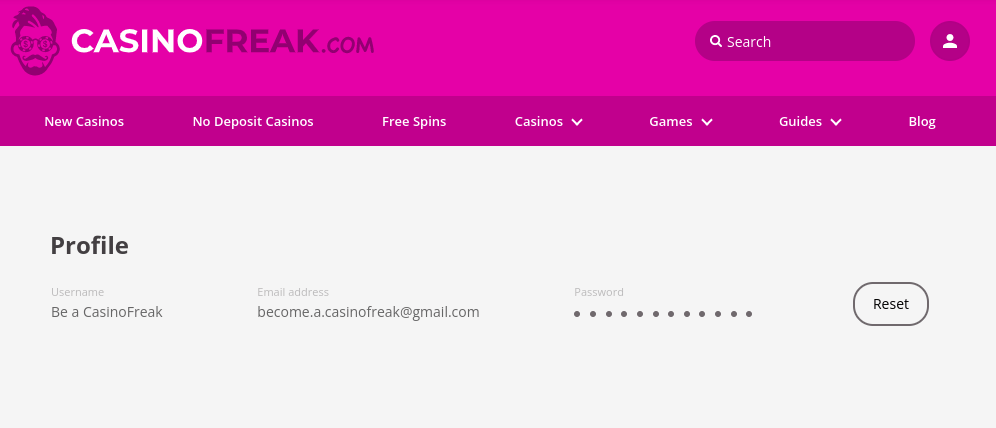
Casino Reviews
As mentioned, you can leave reviews for different online casinos you play at. A review will help others know how your experience was and what to expect if they decide to play at that casino.
To leave a review, simply pick from our lists the casino you visited, or look for it in the search bar.
On the casino page, you will see a section called Add your review. You can also read the Posting Guidelines to know how to properly formulate your thoughts.
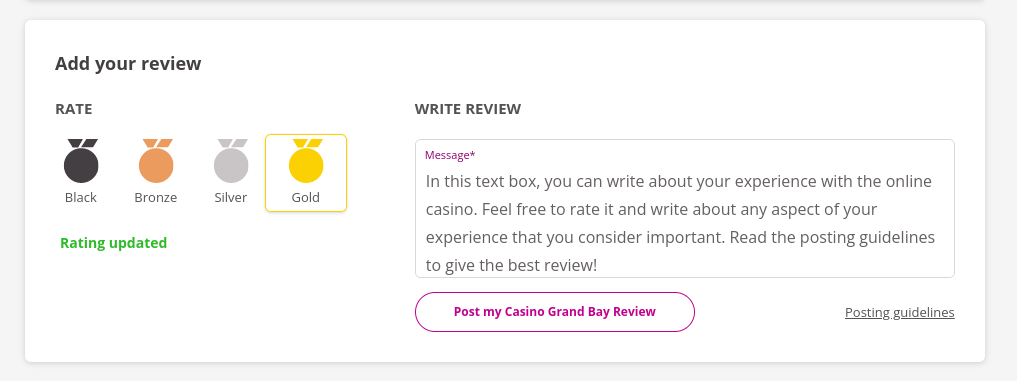
Tips
You can also rate the casino by selecting one of the medals accordingly. Black would be the lowest rate, while gold would be the highest.
Your review will be posted immediately, without going through an approval process. You will be able to view the total rating of an online casino and your review, as well as the reviews left by other players.
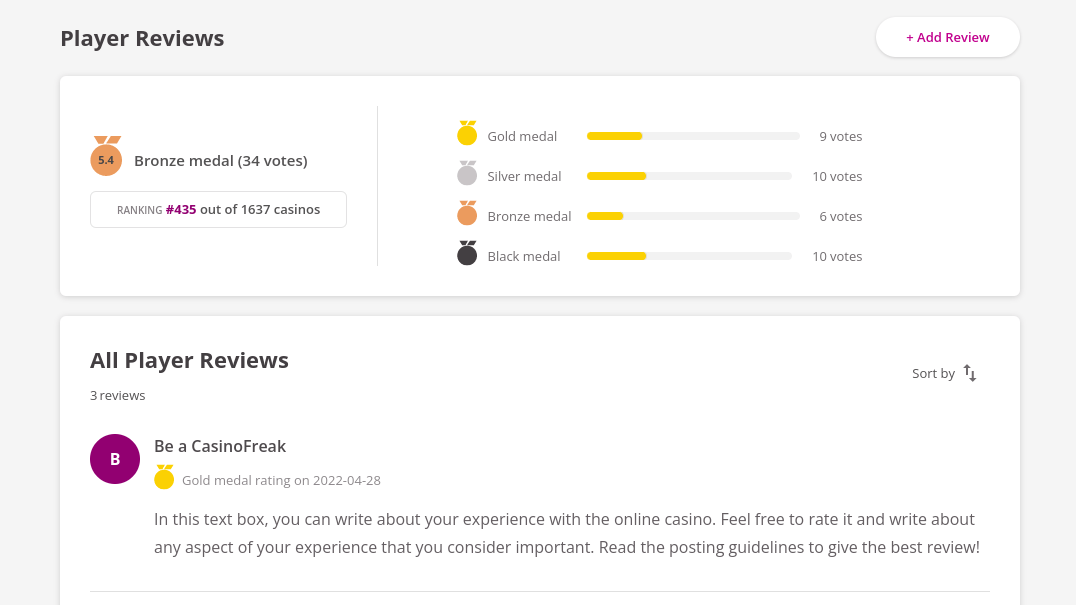
Ready to Be a CasinoFreak?
To sign up and log in is straightforward and simple. However, if you ever encounter any problems, or you simply have a curiosity or feedback, use your voice and contact us. Our support team is ready to assist you with any query.